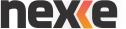Forums
-
CSRD • Social Links
-

Discord - www.csreddevil.com (902 visits to this link)
-

GameTracker - www.csreddevil.com (313 visits to this link)
-
-
CSRD • Administrare & Dezvoltare
-
 7Topics29posts
7Topics29posts-

- By K.o.D.,
-
-
 12Topics28posts
12Topics28posts-
- By GregoryMaymn,
-
-
 68Topics142posts
68Topics142posts-
- By Rogerpar,
-
-
 2Topics2posts
2Topics2posts-

- By K.o.D.,
-
-
-
CSRD • Serverele Comunității
-
CSRD • Community Projects
-
 1Topics4posts
1Topics4posts-
- By Lavillmak,
-
-
 8Topics10posts
8Topics10posts-
- By Lavillmak,
-
-
 16Topics22posts
16Topics22posts-
- By uredi_muPr,
-
-
-
CSRD • World of Games
-
CSRD • IT Technology
-
4Topics4posts
-
- By FearLess,
-
-